catgodGUI 0.1.2
the graphical wrapper for catgod
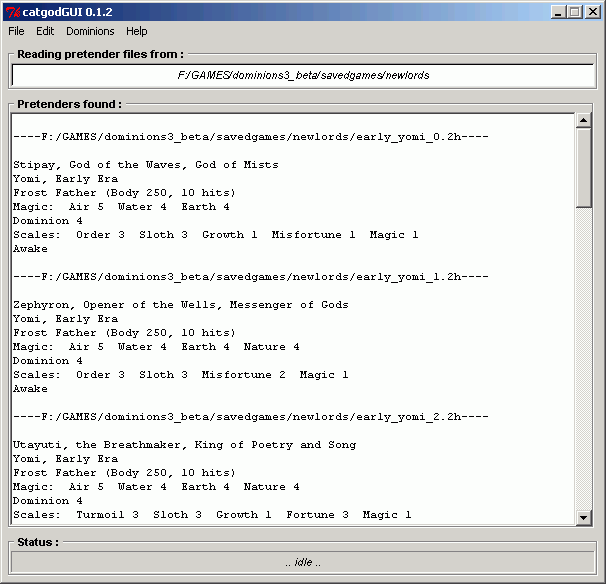 You can download catgodGUI 0.1.2 build 170607 (includes catgod) HERE
You can download catgodGUI 0.1.2 build 170607 (includes catgod) HERE .
Here's the readme :
________ SETUP ______________________
There's no need to install anything:
Simply unzip the ZIP anywhere you like and run "catgodGUI.exe" .
Choose "Dominions" and configure your Dominions 3 main directory - most likely something like "c:\programs\dominions3". The newlords subdirectory where the pretender files are stored will be set automatically.
________ USAGE ______________________
Choose "Files", "Re-scan .." and the newlords directory will be scanned for pretender files and the contents thereof displayed. You can cut&paste from the main app windows using "CTRL+C".
________ TROUBLESHOOTING ____________
>>> On startup, the app exits with a "can't read key"-error and tells me something cryptic about the INI file.
Solution:
edit: Delete the contents of the file "application.ini". NOT the file itself.
If you accidently deleted the file, or it got lost somehow, simply create an empty file "application.ini" next to catgodGUI.exe.
Comment:
The error means the INI has become corrupt and the program cannot retreive a
key that is used to store one of the user settings. After deleting the INI file, your setting will o.c. be gone , but at least you'll be able to start up the program again.
If you didn't have an app or the whole machine crash _while_ exiting catgodGUI the last time, I would start looking for troubles with the file system, bad blocks on the HDD etc.
>>> I've set the newlords directory correctly, and catgodGUI says it reads from there, but I don't get any output, and maybe a strange error message.
Make sure there are no non-pretender files in your newlords directory. catgod does not like those ...
edit: application.ini problems


